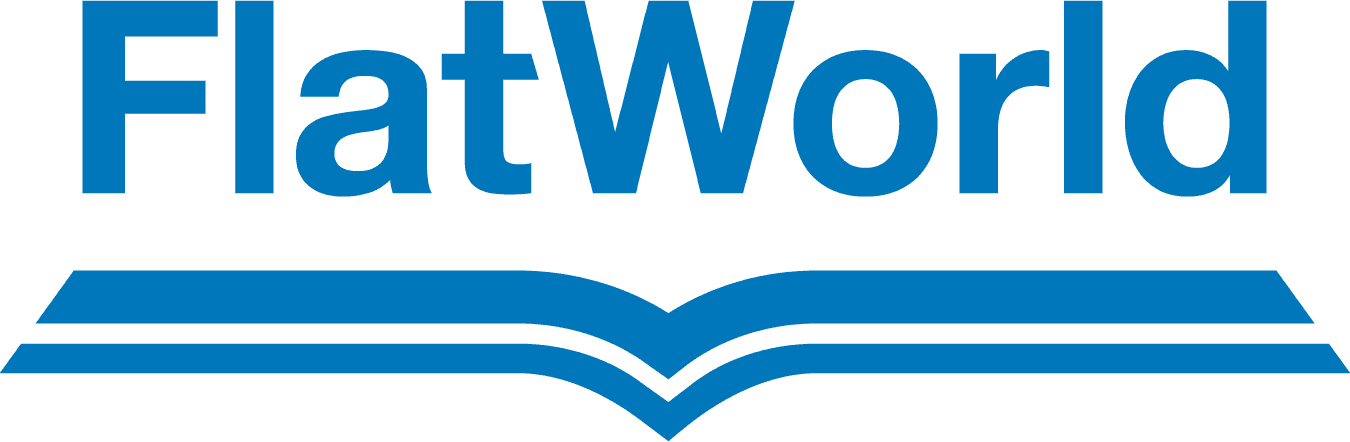First Day Ready: 5 Overlooked Textbook Tips for a Successful Term
As educators across the country prepare for a new term, FlatWorld is here with some often overlooked textbook tips to help the start of your course run smoothly.
Log in to any online accounts
We’ve all been there—as you start to share a video or PowerPoint, you’re interrupted by a popup message asking you to log in, update your browser, or enter your email. Before you know it, you’re typing your password in front of a lecture hall full of students or answering security questions about the name of your very first pet.
Technology stumbles can bring even the greatest sessions to a grinding halt and while we can’t avoid all of them, we can prevent some. Whether you’re giving a virtual lecture or leading an in-person discussion, take some time to ensure you’re logged in to any and all online accounts you may need. These few moments could save you a headache in the long run.
Request a print copy of your textbook
If you have been using a digital version of your textbook to prepare your course, you may find it helpful to request a print version as well. Many professors prefer to reference a print version of their textbook to maintain flexibility in their note-taking and guarantee offline access when necessary.
While many publishers typically provide complimentary digital textbooks to educators, FlatWorld also provides complimentary print textbooks. To request a print version of your FlatWorld textbook, simply log in to your instructor account and request a review copy from our catalog. You can also reach out to your local representative and they will get your order shipped straight away.
Download your instructor supplements
Textbooks often include a selection of supplemental materials created to support instructors throughout their course. These materials vary based on book and publisher, but downloading them ahead of time will ensure you always have access to them throughout the term.
FlatWorld textbooks feature a full suite of instructor supplements including:
PowerPoint slides that align with the text
- Instructor’s manuals with prewritten discussion questions
- Test bank files that are compatible with most LMS course shells
- An auto-grading Homework system included at no additional cost to students
- Solutions manuals, simulations, digital assets, and other book-specific materials
To view the supplements included with your FlatWorld textbook, you can log in to your instructor dashboard and select the supplements button
Communicate with your campus bookstore
If you haven’t done so already, it may be helpful to reach out to your campus bookstore with the ISBN of your textbook. Once notified, your bookstore can collaborate with your publisher to ensure the shelves are stocked with the correct book for your course. This will also equip your bookstore with the knowledge they need to answer student questions.
If your bookstore manager has any questions about your FlatWorld textbook, you can direct them to this page. Our customer support team will take it from there.
Save and distribute customer support information
The start of a new term will inevitably bring questions from students—likely in the form of an overflowing inbox. Rather than sort through textbook issues yourself, try placing your publisher’s customer support information in the Required Text portion of your syllabus.
While you’re at it, save your publisher’s customer support information somewhere you can access it at all hours of the day, whether you're on campus, at a coffee shop, or at home. FlatWorld is proud to offer a 24/7 faculty hotline that can be saved directly to your phone: 877.257.9243.